Making your own mods
Page 1 of 1
 Making your own mods
Making your own mods
Modding Zoo Tycoon 2 is extremely easy and requires little to no technical knowledge. Nearly every aspect of the game can be modified with the help of just 2 programs.
The first thing you'll need is an extraction program. Windows comes with it's own extraction program, winzip. As far as I know Linux OS's come with an extraction program as well, but I haven't used Linux in ages so I can't confirm this. There are also several extraction programs you can download for free, such as win-rar.
The other program you'll need is a text editor. Again, your computer should already have one. In windows, either notepad or wordpad will work fine.
Now that you know what tools you'll be using we need the materials. Inside your main Zoo Tycoon 2 folder are a bunch of files with the extension ".zf2". These are game-specific archive files. Open any of them with your extraction program to view their contents. Inside each of these files are various files with the extension ".xml" and possibly one or more folders with more of the same file type inside.
You can open these files without extracting the entire archive. It will simply extract it to a temporary file which will be deleted when you close the text editor. Needless to say you won't be editing the files in this manner, it's just a way to look for the file you want to edit without creating clutter.
Once you find the file(s) you want to modify extract the entire ".zf2" file into your main Zoo Tycoon 2 directory. This will create a folder of the same name as the file, for example extracting "config.zf2" will create a folder named "config". DO NOT MOVE OR CHANGE THE NAME OF THIS FOLDER! Now open the folder you just extracted and delete all the files you do not intend to modify. If you leave unmodified files in this folder the game will crash.
What you change inside the xml file is entirely up to you. If you don't know anything about xml, don't worry, it's all pretty self explanatory. Inside the file you will find 3 types of text:
Strings: These are the command lines, the name of each string is generally a description of what it does.
Variables: These follow strings, are always encased in quotes and determine the degree of change a particular string makes. Variables can be text, numbers or a combination of the two depending on the circumstance.
Notes: You'll find useful information here, usually left by the original programmer(s). Notes do not affect the program in any way, they're simply there for your convenience. They usually have helpful information for modifying the file, including definitions to obscure strings. Notes are encased like this: <!--your note here-->
For example, the first line of my "Max Guest Mod" reads as follows:
Here we have 5 strings and 5 variables. As you can see the name of each string is usually pretty self-explanatory. All I changed in this instance is the variable for the "MaxGuestsPerStar" string from "20" to "50".
General rule of thumb: if you don't know what a string does, don't change it! Changing the variable of a string can have wide-ranging and unexpected consequences if you don't know what the string does. In the best case scenario, this can result in unexpected changes to game play... or nothing at all. In the worst case however the game will crash or even became irreversibly corrupted, at which point you may need to re-install the program.
I hope this information has been helpful, and hopefully more people will try their hand at modifying this game in the near future!
The first thing you'll need is an extraction program. Windows comes with it's own extraction program, winzip. As far as I know Linux OS's come with an extraction program as well, but I haven't used Linux in ages so I can't confirm this. There are also several extraction programs you can download for free, such as win-rar.
The other program you'll need is a text editor. Again, your computer should already have one. In windows, either notepad or wordpad will work fine.
Now that you know what tools you'll be using we need the materials. Inside your main Zoo Tycoon 2 folder are a bunch of files with the extension ".zf2". These are game-specific archive files. Open any of them with your extraction program to view their contents. Inside each of these files are various files with the extension ".xml" and possibly one or more folders with more of the same file type inside.
You can open these files without extracting the entire archive. It will simply extract it to a temporary file which will be deleted when you close the text editor. Needless to say you won't be editing the files in this manner, it's just a way to look for the file you want to edit without creating clutter.
Once you find the file(s) you want to modify extract the entire ".zf2" file into your main Zoo Tycoon 2 directory. This will create a folder of the same name as the file, for example extracting "config.zf2" will create a folder named "config". DO NOT MOVE OR CHANGE THE NAME OF THIS FOLDER! Now open the folder you just extracted and delete all the files you do not intend to modify. If you leave unmodified files in this folder the game will crash.
What you change inside the xml file is entirely up to you. If you don't know anything about xml, don't worry, it's all pretty self explanatory. Inside the file you will find 3 types of text:
Strings: These are the command lines, the name of each string is generally a description of what it does.
Variables: These follow strings, are always encased in quotes and determine the degree of change a particular string makes. Variables can be text, numbers or a combination of the two depending on the circumstance.
Notes: You'll find useful information here, usually left by the original programmer(s). Notes do not affect the program in any way, they're simply there for your convenience. They usually have helpful information for modifying the file, including definitions to obscure strings. Notes are encased like this: <!--your note here-->
For example, the first line of my "Max Guest Mod" reads as follows:
<ZTAIGuestMgr On="true" UseAITestType="false" MaxGuestsBase="30" MaxGuestsPerStar="50" SpawnAtEntrance="true"
Here we have 5 strings and 5 variables. As you can see the name of each string is usually pretty self-explanatory. All I changed in this instance is the variable for the "MaxGuestsPerStar" string from "20" to "50".
General rule of thumb: if you don't know what a string does, don't change it! Changing the variable of a string can have wide-ranging and unexpected consequences if you don't know what the string does. In the best case scenario, this can result in unexpected changes to game play... or nothing at all. In the worst case however the game will crash or even became irreversibly corrupted, at which point you may need to re-install the program.
I hope this information has been helpful, and hopefully more people will try their hand at modifying this game in the near future!
Page 1 of 1
Permissions in this forum:
You cannot reply to topics in this forum|
|
|
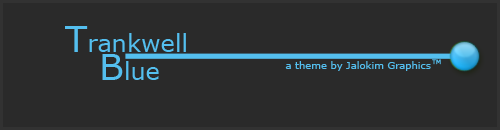
 Home
Home